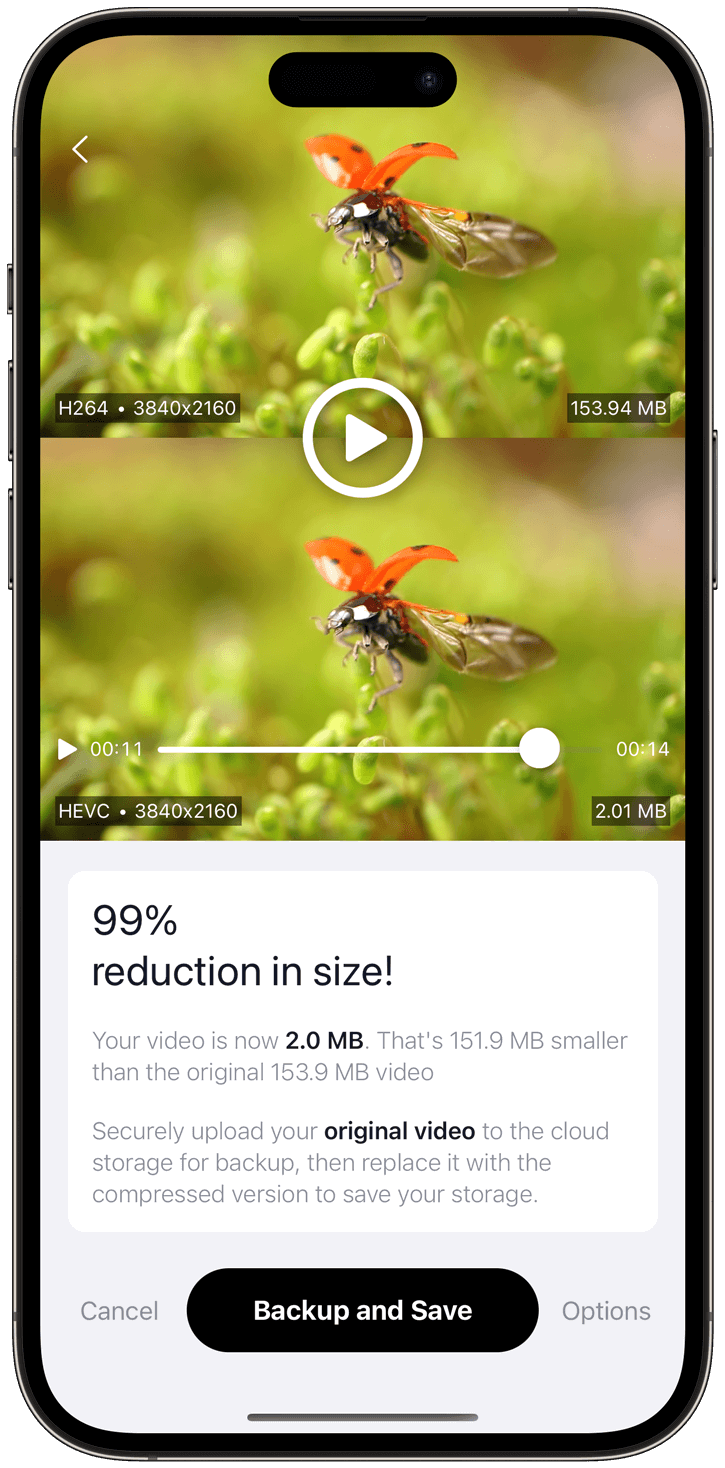- Upgrade your iPhone's storage to truly unlimited capacity/
- How to/
- Is Your iPhone Storage Full? Try These 2 Proven Tips to Free Up Space Now!/
Is Your iPhone Storage Full? Try These 2 Proven Tips to Free Up Space Now!
Table of Contents
Are you experiencing that frustrating moment when you are unable to install a new app or download the latest iOS update due to lack of storage space on your iPhone? You are not alone. As we use our iPhones more and more, the amount of storage space we need also increases.
Fortunately, there are several proven tips to free up space on your iPhone that you can try today. Here are 2 tips that are sure to help you regain some much-needed storage space on your iPhone.
1. Offload Unused Apps #
If you have apps that you no longer use, you can free up space on your iPhone by offloading them. Offloading an app removes the app from your device but keeps its data and documents. This means that if you reinstall the app in the future, you won’t lose any of your data or settings.
To offload an app, go to Settings > General > iPhone Storage, and select the app you want to offload. Then, tap “Offload App” to remove it from your device.
2. Compress Videos and Photos #
Videos take up a significant amount of space on your iPhone, especially if you record in high-definition 4k resolution. One way to free up space on your iPhone is to compress your videos. This reduces the file size of your videos without compromising the quality.
To compress videos and photos in your iphone, download and install the app.