- Upgrade your iPhone's storage to truly unlimited capacity/
- How to/
- How to Compress Videos and Photos on iPhone with Cleaner 10x: Save up to 10x More Storage Space/
How to Compress Videos and Photos on iPhone with Cleaner 10x: Save up to 10x More Storage Space
·2 mins
Table of Contents
Follow these step-by-step instructions to compress videos and photos, allowing you to save up to 10x times more iPhone storage space:
1. Download the Cleaner 10x app #
Search for “Cleaner 10x” on the App Store and download it to your iPhone.
2. Open the Cleaner 10x app #
Launch the Cleaner 10x app on your iPhone.
3. Compress videos #
- Analyzing: Follow the step-by-step guide to let the app analyse your videos and photos in your iPhone camera roll.

- Select the video: choose the video you want to compress. By default, the videos list is sort by the file size, which would show you the most huge videos at the top of the video list.

- Start compressing: Set the options for compression, tap the “Compress” button and Cleaner 10x will use its powerful AI compression algorithms to shrink your video by up to 10x without losing quality. For example, a 150MB video can be transformed into a 2MB video.

- Done: You got a compressed version of your video in 10% ~ 20% of the original size. And your could compare the compressed version with the original version, and hard to find the differences.
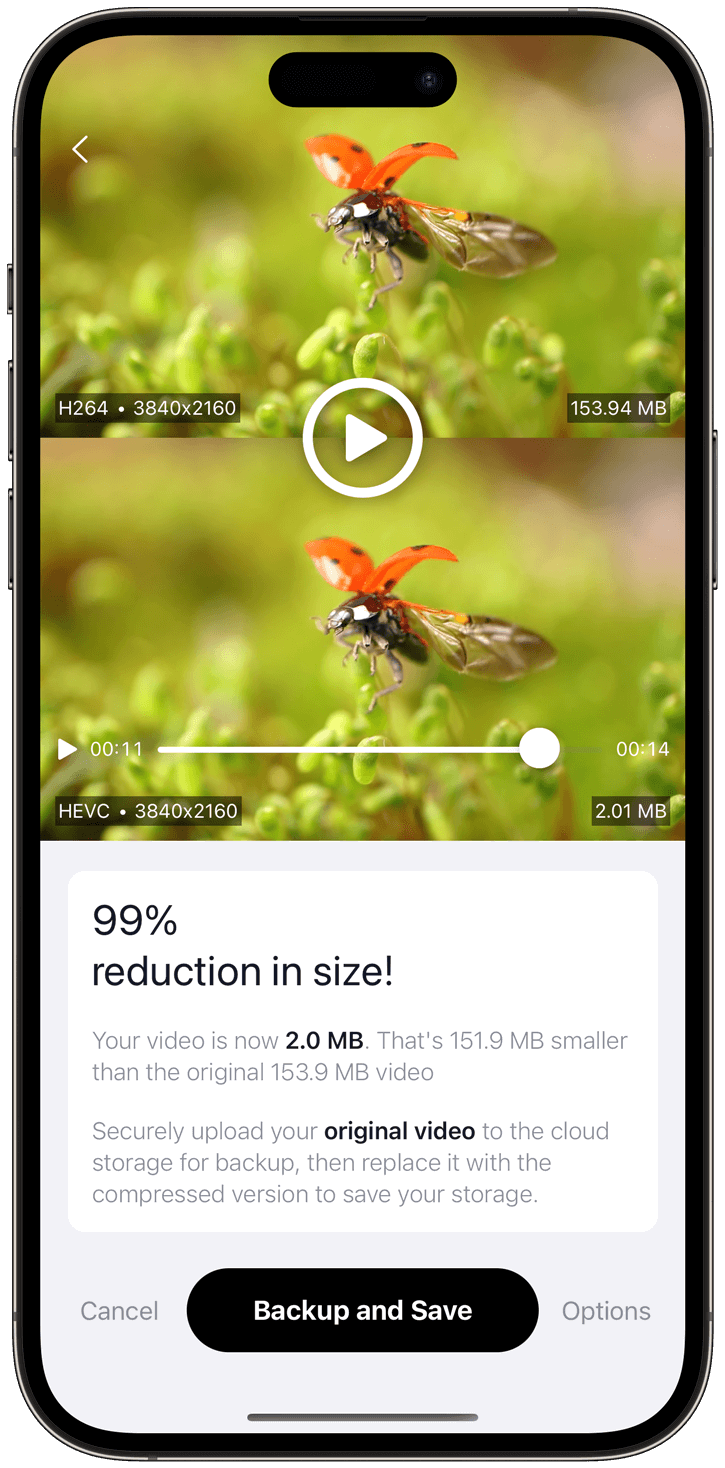
4. Compress photos #
Compressing the photos are all the same as compressing the videos.
5. Backup of your original uncompressed videos and photos #
Cleaner 10x will securely back up your original high-quality photos and videos to your private storage for peace of mind. This protects against device loss, theft, or hard-disk failure.
6. Access compressed files and original backups #
- View compressed files: The compressed version of videos and photos will be stored on your iPhone, allowing you to save up to 10 times more storage space.
- Access original backups: Retrieve your original high-quality photos and videos from your private storage backup whenever you need them. You could download or share it with anyone.
By following these steps, you can easily compress your videos and photos using Cleaner 10x, freeing up a significant amount of storage space on your iPhone, while also ensuring your original files are securely backed up.
